The World Health Organisation (WHO) describes deafness as ‘profound hearing loss, which implies very little or no hearing’, and hard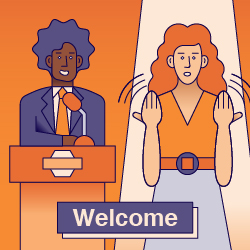 of hearing as ‘hearing loss ranging from mild to severe’. Statistics published by Australian Institute of Health and Welfare in 2024 show that 9.6% of Australia’s population experience deafness or hearing loss. This is equivalent to 2.4 million people. WHO estimates that by 2050, close to 2.5 billion people globally will experience some degree of hearing loss.
of hearing as ‘hearing loss ranging from mild to severe’. Statistics published by Australian Institute of Health and Welfare in 2024 show that 9.6% of Australia’s population experience deafness or hearing loss. This is equivalent to 2.4 million people. WHO estimates that by 2050, close to 2.5 billion people globally will experience some degree of hearing loss.
Providing accessible and inclusive communications for people who are Deaf or hard of hearing should be a key focus in planning any event. It is important to recognise that people who are Deaf have different preferences and support needs. For example, closed captions are not accessible for everyone in this community. According to the 2022 Deaf census, 76.2% of respondents said that they use Auslan (Australian Sign Language) at home. For those who speak Auslan as their first language, relying on closed captions means reading in their second language. We wrote an article last year about the importance of recognising Auslan as a first language. You can read this article on our website.
Start planning early
Whether your event is in-person or online, you should start planning for accessibility supports right from the beginning. You might like to consider providing disability awareness training for event staff and volunteers or educating them on Deaf awareness.
Where possible, you should work with the attendees who are Deaf or hard of hearing to plan how to support them. An easy way to do this is to invite them to share their accessibility requirements when they RSPV. Remember to include different contact options for your organisation – ideally an email and mobile number for texting – so Deaf or hard of hearing attendees can get in touch or ask questions.
In this article, we share different types of communication tools you can consider using to make your event more accessible for people who are Deaf or hard of hearing.
Types of communication tools
When choosing a venue or platform, think about what communication tools you might need to provide and whether they can
be supported. Consider that attendees’ support needs will differ depending on whether your event is held in-person or online.
For example, if your event is being run online, make sure the platform you are using is accessible from different devices.
Closed captions
Closed captions are a textual representation of what is being shown visually. Closed captions are used in accompaniment to
video content. They can support people who are Deaf or hard of hearing to more thoroughly engage with audio visual content.
For example, closed captions can visually show non-speech auditory cues, like sound effects.
There are also many situations in which people who are hearing prefer to use closed captions. For example, people who follow ideas more easily by reading text, rather than listening to someone speak. There is some suggestion that this is particularly useful for people with ADHD. People with Autism may also benefit from closed captions as it allows them to watch video content on mute to decrease auditory stimuli.
Closed captions can be used at both in-person and online events. At an in-person event you might have a separate screen to display closed captions. Most online platforms offer the option to include closed captions, for example Microsoft Teams
and Zoom.
Live transcribing
Live transcribing, or live captioning, is a speech-to-text translation that happens in real time. Unlike closed captions, live transcripts do not usually include non-speech elements. They allow people to read at their own pace and some attendees might prefer to have a live transcript in addition to an Auslan interpreter.
As with closed captions, live transcripts can also be of benefit to people who are hearing. Though they are mostly accurate, live transcripts can sometimes include errors – speaking in plain language and avoiding jargon and acronyms, will help to achieve a clearer transcript.
Live transcriptions can be used at both in-person and online events. They can be generated either by artificial intelligence or by someone at your event or even remotely. Similar to closed captions, you might use a dedicated screen at an in-person event to display the live transcripts.
Assistive listening devices
Assistive listening devices (ALDs) can be used with or without hearing aids or cochlear implants. They support people’s ability to hear in group settings by amplifying some sounds and eliminating background noise. A common ADL is called a hearing loop.
A hearing loop is able to send clear sound from a sound system directly to an attendee’s hearing aid. A hearing loop doesn’t need any additional equipment. At an in-person event it is important to make sure the venue you are planning on using is equipped with a hearing loop.
Auslan interpreters
77.8% of people who took part in the 2022 Deaf census reported that they prefer to use visual Auslan. Auslan interpreters are professionally trained to support communication between Auslan and English. They must be accredited through the National Accreditation Authority for Translators and Interpreters (NAATI). NAATI sets the national standards for translators and interpreters in Australia. Knowledge, skills and experience varies between different interpreters. Think about what types of skills and knowledge your event requires when you’re choosing an Auslan interpreter. If you’re holding a public event, it is generally advised that you hire an interpreter who has considerable experience at a professional level.
Before the event, you should make sure the interpreter has any information that they might find useful. For example, the names of the presenters, the event run sheet or the keynote speaker’s script. You might need to factor in extra time in your event run sheet for a pause while there is a changeover of interpreters, as there are set limits for how long an individual interpreter can sign for.
If you are holding an in-person event that includes networking or social time, consider engaging interpreters to be on hand for attendees who use Auslan and would like to communicate with other attendees.
Make sure the interpreter is visible
It is crucial that attendees can clearly see the interpreter and there isn’t anything obscuring the attendees’ view of them. At an
in-person event, you might need to use an elevated stage or a visual aid. You should also make sure that the interpreter is well lit.
You should avoid stages that are backlit, as it can be difficult to see an interpreter if there is a bright light behind them. It’s also important to make sure all speakers at the event are clearly visible, for attendees who prefer to lipread. During an online meeting or event, pin the interpreter’s video so they are always visible. And remember to ask all attendees to have their camera on when they speak, for those who lipread.
How to find an Auslan interpreter
It is important to hire interpreters who are qualified and certified. You can find an interpreter through the database on
NAATI’s website.
You can also find interpreters through providers such as Auslan Consultancy and Deaf Connect.


