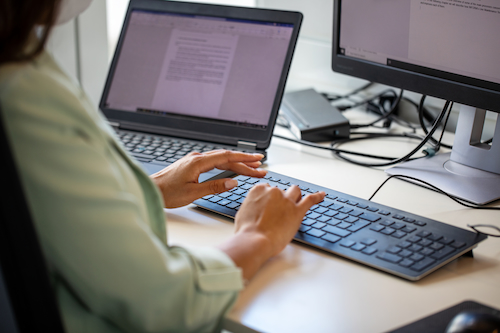
Do you publish information intended for a general audience and want your information to be accessible to everyone? Accessibility best practice is moving away from using Portable Document Formats (PDF) in favour of publishing information straight to a webpage – also known as Hypertext Markup Language (HTML).
In this article we explain the usability issues of PDFs, what HTML is and the benefits of using it.
Isn’t my PDF accessible?
PDF is the most popular document format on the web and is still the most common way for many organisations to share information online.
Despite the work that has been done to make PDFs more accessible, there are still major problems with the usability of a PDF. In WebAIM’s Screen Reader User Survey of 2019, 75.1% of respondents indicated that PDFs are very, or somewhat, likely to pose significant accessibility issues.
The built-in PDF viewers in Google Chrome and Microsoft Edge do not consistently communicate information about the tags of the PDF to assistive technology. You can read more about this in our article from April 2022.
Content does not reflow to match the user’s device size. Because a PDF is a fixed layout that recreates a paper document, it results in a poor user experience for:
- people on mobile devices
- people with low vision, who need to zoom in and pan around the document to read the text.
PDFs also require manual accessibility work to be done, or outsourced, before they can be published. This is a resource that many organisations don’t have.
Due to these issues, we recommend publishing an HTML version alongside a tagged PDF.
What is HTML?
HTML is the document format of the web. Every webpage that you visit in a web browser such as Google Chrome, Microsoft Edge, Firefox and Safari, is an HTML document.
HTML was designed to work across different devices and operating systems. Because HTML is flexible and can be presented in different ways, it is a great fit for people who use assistive technology. HTML is accessible at its core.
What are the benefits of publishing information as HTML?
- Better experience for mobile users – if a webpage is designed to be responsive, the content will resize to suit the user’s device. This means the content is much easier for people to read on mobile devices, compared to a PDF, which is a fixed page size. This also benefits users with low vision and users with limited dexterity.
- Faster to load than PDF – webpages load incrementally, whereas PDFs need to be completely downloaded before they are usable. People on slow connections might leave your site before the PDF has finished downloading. Whereas if they are viewing a webpage, they can read the text while the images load.
- Better experience for people who use assistive technology – HTML webpages have much better support for screen reader software, compared to PDF viewer applications.
- Searchability for your users – publishing the document as a webpage makes it easier for users to find information inside the document using the search box on your website. Information inside PDFs is not searchable by most CMS search functions.
- Search engine optimisation (SEO) – like the point above, publishing the document as a webpage also makes it easier for search engines like Google to find the information. Google ranks webpages higher than PDF documents, so this approach will help your SEO ranking.
Who else is advocating for HTML?
Governments around Australia recommend HTML as the best-practice default format for sharing information online.
Australian Government Style Manual - PDF
Victorian Government - Rules on publishing documents and PDFs in HTML first
Victorian Government - Designer guidelines - Accessible Word docs, PDFs and InDesign files
SA Government Online Accessibility Toolkit - PDF
NSW Government - PDFs and other types of content
GOV.UK Government Digital Service – Why GOV.UK content should be published in HTML and not PDF
How can I get started with HTML?
It is easy to get started making HTML versions of your documents. You don’t need to rebuild your website before you can start publishing HTML.
If you regularly publish print documents such as booklets, factsheets and reports, a great starting point is to publish a simple, plain HTML version of the content as an alternative to the PDF. You can create a new page in your website content management system and copy and paste in the content from your source document.
If you’re already publishing HTML as an alternative format, you can go even further by moving to a web-first, rather than print-first, mindset. Design your information to make the most of the possibilities of the web, rather than recreating a print document.
If you are an organisation that publishes information for a general audience, including people with disability, we strongly recommend incorporating HTML into your workflow. At the Information Access Group, we can help you create HTML versions of your documents and share information in the most accessible way.


